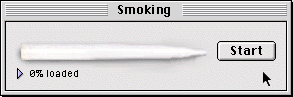|
Poster:
|
dead-head_Monte |
Date:
|
Oct 9, 2010 7:53pm |
|
Forum:
|
GratefulDead
|
Subject:
|
Re: Streaming Continous Shows |
Best Way to go -
NO PROBLEMS going this way!
As Dhamma1 is saying, the very best way to go is to
use the links over to the left top of the screen -- VBR M3U (Hi-Fi) or 64Kbps M3U (Lo-Fi). They'll play the whole uninterrupted show in your default audio application.
In this mode, you are downloading a playlist file, called a "M3U" file. It is a Text File which contains a playlist. Each track is listed inside this text file - for the entire show. Your Audio Player application (external to your web browser) will be commanded to launch. Then it will stream your playlist using each track's source file. Many Windows users like myself are using the
WinAmp Player. WinAmp Standard is free of charge.
Other Way to go -
this is where the problems are!
The streaming audio player, embedded into your web browser - that you are complaining about, appears in the upper
right side of a show's page. It is played through a different way, using a 3rd party player known as a "Flow player." It is a 3rd party application. In this case, it is the Adobe Flasher Player. When streaming was first introduced on the LMA, it was used as a quick way users could stream. A control panel and the show's audio playlist is right on the web page. You need not launch a separate application. The 'in-page' Flash player feeds the streams of Audio from the variable bitrate (VBR) stream audio files.
The problem is that because it is a 3rd party item, it has been difficult to work with & mold to the LMA uses. Other code problems exist at times. The bugs eventually get worked out, but it takes time.
If you are having problems going this way, you should first
go to this Adobe Flash Player web page. The table provided contains the latest Flash Player version information available, AND, which version you are currently using. Adobe recommends that all Flash Player users upgrade to the most recent version of the player through the "Player Download Center" to take advantage of security updates.
You should then delete your Web Browser's HISTORY in order to clear your Internet Archive's COOKIE from your Browser. You are now in the DEFAULT state.
When you browse a web page for a show on The Archive, the built-in Flash Player's default control panel will look like this:

new Audio Tag control panel looks like this:

We are having some bugs right now. Both Flash Player audio tags, or Control Panels, are messed up. Usually the problem is it stops at the end of any track, every time. Often, it will play 3 or 4 tracks, then it stops. It's intermittent.
The newer Audio Tag is much more reliable for playing tracks continuously. Switching over to the new tag causes a large pause or hesitation at the start of every Track. It lasts about 5 seconds. It's quite annoying. Sometimes this tag causes NO CONTROL PANEL to appear on some shows. It's intermittent. In this case, you have to switch back to the old tag. Deleting your browser's HISTORY deletes your COOKIES. This generates a reset for the audio tag. Now you'll see your default Control Panel. This is one way you can toggle back and forth. The Archive may provide a link for going back. Sometimes right-clicking, while hovering anywhere over The Flash Player, will provide a "go back" selection for you.
known as toggle your cookies
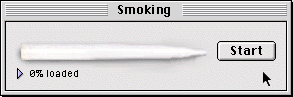


 Live Music Archive
Live Music Archive Librivox Free Audio
Librivox Free Audio Metropolitan Museum
Metropolitan Museum Cleveland Museum of Art
Cleveland Museum of Art Internet Arcade
Internet Arcade Console Living Room
Console Living Room Books to Borrow
Books to Borrow Open Library
Open Library TV News
TV News Understanding 9/11
Understanding 9/11