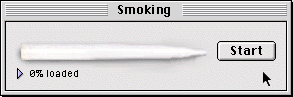View Post [edit]
| Poster: | dead-head_Monte | Date: | Oct 26, 2010 12:15pm |
| Forum: | GratefulDead | Subject: | Re: Streaming SBDs |

new Audio Tag control panel looks like this:

We are having some bugs right now. Both Flash Player audio tags, or Control Panels, are messed up. Usually the problem is it stops at the end of any track, every time. Often, it will play 3 or 4 tracks, then it stops. It's intermittent. The newer Audio Tag is much more reliable for playing tracks continuously. Switching over to the new tag causes a large pause or hesitation at the start of every Track. It lasts about 5 seconds. It's quite annoying. Sometimes this tag causes NO CONTROL PANEL to appear on some shows. It's intermittent. In this case, you have to switch back to the old tag. Deleting your browser's HISTORY deletes your COOKIES. This generates a reset for the audio tag. Now you'll see your default Control Panel. This is one way you can toggle back and forth. The Archive may provide a link for going back. Sometimes right-clicking, while hovering anywhere over The Flash Player, will provide a "go back" selection for you.
known as toggle your cookies
Reply [edit]
| Poster: | Judge TOOTMO | Date: | Oct 27, 2010 7:43am |
| Forum: | GratefulDead | Subject: | Re: Streaming SBDs |
What show is that that you used for an example above? I want to listen to it when I am done in Miami.
Thanks,
TOOTMO
Reply [edit]
| Poster: | Pork Soda | Date: | Oct 27, 2010 8:00am |
| Forum: | GratefulDead | Subject: | Re: Streaming SBDs |
http://www.archive.org/details/gd1973-06-10.aud.barry-gadsden.tobin.90796.flac16
Reply [edit]
| Poster: | Judge TOOTMO | Date: | Oct 27, 2010 8:12am |
| Forum: | GratefulDead | Subject: | Re: Streaming SBDs |
TOOTMO
Reply [edit]
| Poster: | dead-head_Monte | Date: | Oct 27, 2010 8:36am |
| Forum: | GratefulDead | Subject: | Re: Streaming SBDs |

I "published" the Taper Story for these 2 shows
This post was modified by dead-head_Monte on 2010-10-27 15:36:05
Reply [edit]
| Poster: | dead-head_Monte | Date: | Oct 27, 2010 8:13am |
| Forum: | GratefulDead | Subject: | Re: Streaming SBDs |
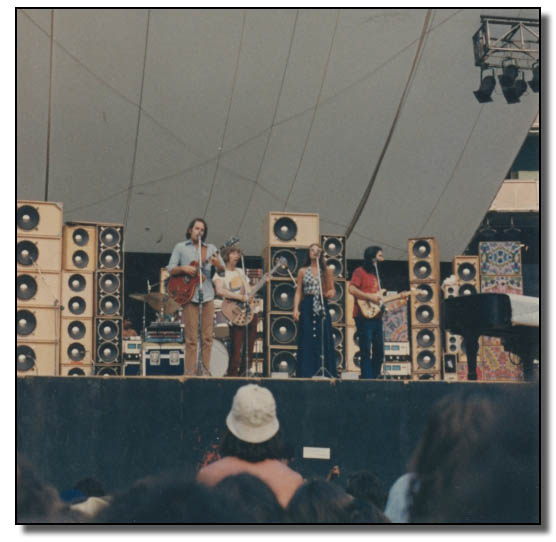
my 6/10/73 tapes from RFK Stadium — Sunday show — jam w/ Allman Bros

| Set 1 Morning Dew Beat It On Down The Line Ramble On Rose Jack Straw Wave That Flag Looks Like Rain Box Of Rain They Love Each Other The Race Is On Row Jimmy El Paso Bird Song Playing In The Band | Set 2 Eyes Of The World -> Stella Blue Big River Here Comes Sunshine Around And Around Dark Star -> He's Gone -> Wharf Rat -> Truckin' Sugar Magnolia | Set 3 jam with Merl Saunders, Dickey Betts, Butch Trucks It Takes A Lot To Laugh It Takes A Train To Cry That's All Right, Mama The Promised Land Not Fade Away -> Goin' Down The Road Feeling Bad -> Drums -> Not Fade Away Johnny B. Goode |

Reply [edit]
| Poster: | Judge TOOTMO | Date: | Oct 27, 2010 8:14am |
| Forum: | GratefulDead | Subject: | Re: Streaming SBDs |
TOOTMO
Reply [edit]
| Poster: | AltheaRose | Date: | Oct 26, 2010 8:50pm |
| Forum: | GratefulDead | Subject: | Re: Streaming SBDs (3d World Shout-out) |
Now, DHM, if you or someone else can figure out 3d World YouTube buffering, it would be a serious global public service. Of the monkeywrenching variety. See, here's the thing. It's not just my cheapo home internet that's slow; I've heard that in the local offices of the World Bank, which may have the best internet setup in the country, folks can't waste time nicely by watching YouTube without looong buffering. So if anyone has a YouTube tip, I'll pass it on in the hopes that the economists and other "development experts" will waste more time on YouTube, and hence do less of their real work, and hence cause fewer problems in the long run :-)
Reply [edit]
| Poster: | dead-head_Monte | Date: | Oct 27, 2010 7:27am |
| Forum: | GratefulDead | Subject: | Re: Streaming SBDs (3d World Shout-out) |
Reply [edit]
| Poster: | dead-head_Monte | Date: | Oct 27, 2010 2:35pm |
| Forum: | GratefulDead | Subject: | Re: Streaming SBDs (3d World Shout-out) |
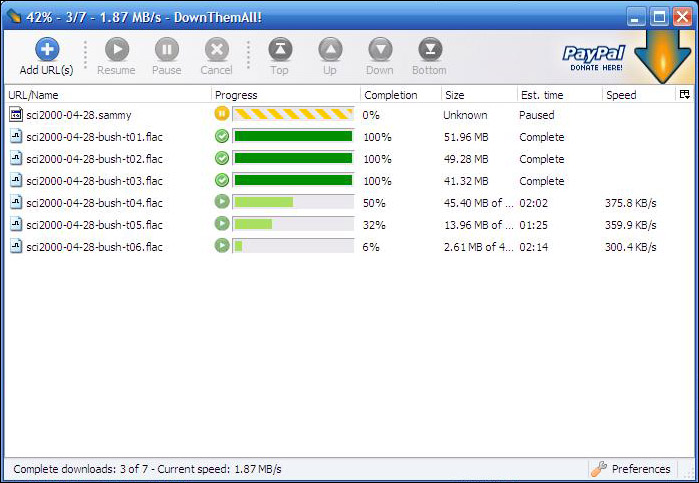
This post was modified by dead-head_Monte on 2010-10-27 21:35:06
Reply [edit]
| Poster: | AltheaRose | Date: | Oct 27, 2010 9:51pm |
| Forum: | GratefulDead | Subject: | Re: Streaming SBDs (3d World Shout-out) |
The good part, from my kid's perspective: I homeschool, and often have music on while we work. I just said, "You have a break between math and English ... to the end of this song. (Am trying to stream 5/13/77.) That's five minutes!" Says kiddo: "Hehehe, but it will buffer, so now I've got a loooong break!" Unfortunately, at the moment, he's right ... it paused to buffer, and now it's 10 minutes and counting ... lucky kid ...
Reply [edit]
| Poster: | reviewr | Date: | Oct 26, 2010 5:08pm |
| Forum: | GratefulDead | Subject: | Re: Streaming SBDs |
Reply [edit]
| Poster: | dead-head_Monte | Date: | Jul 10, 2011 11:58am |
| Forum: | GratefulDead | Subject: | Re: Streaming SBDs |
The Archive's old embedded Flash flow-player has problems
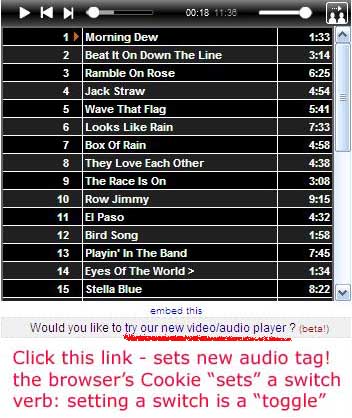
Try switching to The Archive's new open-source Kaltura A/V player
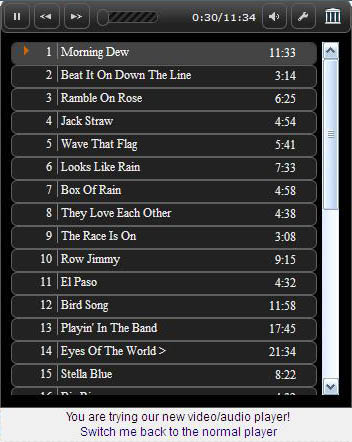
 Live Music Archive
Live Music Archive Librivox Free Audio
Librivox Free Audio Metropolitan Museum
Metropolitan Museum Cleveland Museum of Art
Cleveland Museum of Art Internet Arcade
Internet Arcade Console Living Room
Console Living Room Books to Borrow
Books to Borrow Open Library
Open Library TV News
TV News Understanding 9/11
Understanding 9/11